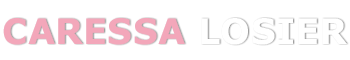Threads: Instagram’s New Twitter
First Facebook, then Instagram and WhatsApp. Now, we can add the Threads app to Meta’s social media roster. Threads (available on both Android and IOS) is an extension of Instagram, but it’s a Twitter dupe, only with a much more uplifting undertone.
Like Twitter, it aims to get users to strike up a dialogue online, sans one of the web’s most essential elements used to connect users to their interests—the hashtag. Hashtags are keyword phrases followed by the hash symbol, that enables online users to follow relevant information on a subject. With no way to look up topics on your own, Threads is powered by bright minds who strike up engaging conversations, and the individuals that interact with those who do.
Toodaloo, Twitter
Can there only be one popular text-based conversational app? As Twitter hangs on by a thread, Meta creates its own. Its simple, yet very familiar interface consists of a minimalist-style dashboard with a scroll-down style (that is very similar to Twitter’s) intuitive menu.
Why It Works
Although Threads is a direct competitor of Twitter, it lacks many of the features that make Twitter distinct. Some of these several features include:
- Ads/Monetization
- Audio (Twitter Spaces)
- Direct messages
- Hashtag search capabilities
- Language translation
- Lists
- Polls
- Timeline customization
- Trending hashtags
Getting Started With Threads by Meta
For those who have yet to dip into the Threads pond, you’re probably wondering if Threads is worth mastering, or if it will be just another fad. One of the advantages of using Threads is it’s simple to use and with minimal features, it’s also easy to grasp.
As you navigate the app, here are some good tips to consider:
- You can add up to 500 characters of text
- You can add links
- You can add up to 10 photos or videos to create a carousel
- You can upload videos that are up to 5 minutes long
- You can upload GIFs (using a GIF keyboard or downloaded GIFs)
- Your video will display as 9:16
- Your blocked list will be automatically transported to Threads
Secret Threads Features
While the Threads app appears to be simple and straightforward, there are some hidden features available that can also add more excitement to your experience on the app.
- You can modify who you receive likes and replies from (Settings – Notifications – Threads and Replies)
- You can receive reminders to take a break from Threads (Settings – Account- Take a Break)
- Mute profiles and view a list of the accounts you have muted (Settings – Privacy – Muted)
- View all of your interactions with Verified users you follow (Profile – Toggle from Threads to Verified)

Exploring Threads on Your Own
There’s a new social media app in town. The Threads app by Meta is Twitter, but without the flashy ads, loud opinions, and drama. Oh, and without the hashtags. That means, you can forget navigating through the app for easy access to interest-based content. The beauty of Threads is that digital hustle and bustle of browsing through a sea of ideas and personalities (mostly from people who used to be minimized down to photos and video clips) that may be different from your own.
The best part is once you’ve come across likeminded individuals on Threads, it’s may feel like finding a needle in a haystack, but it’s as rewarding as discovering gold. I’m hoping the Threads app will teach us the value of interactions beyond aesthetics, and aspirations. It would be even better if it sets a standard for other social media apps to be less shallow and more profound and purposeful.